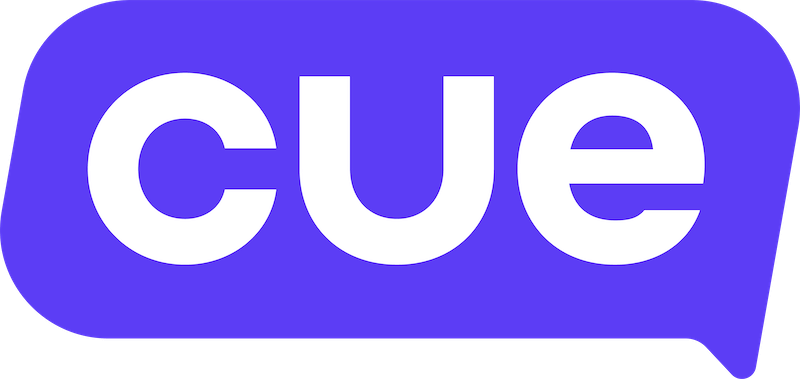Search
The search feature in Cue is a tool that allows you to locate a specific conversation with ease. Whether you're searching by contact details, ticket information, or other attributes, search ensures you can quickly access the information you need.
Step-by-step interactive guide:
Follow this link for a step-by-step interactive guide on how to use our system.
What Can You Search By?
You can search for conversations using the following criteria:
- Contact Number: Enter the client's phone number to find associated conversations.
- Message Text: Look up conversations by keywords or phrases in the message content.
- Contact Name: Search using the client's name.
- Ticket ID: Use the unique ID assigned to a ticket for precise results.
- Subject: Look up conversations by keywords or phrases in the subject line.
- Status: Look up conversations by their respective status.
- Conversation type: Search for conversations based on the type of conversation, whether it be a chat or a ticket.
- Tag: Find conversations with specific tags applied.
- Assignee: Search for tickets or chats assigned to a particular team member.
- Team: Locate tickets managed by a specific team.
- Channel: Filter conversations based on the channel they originated from, such as WhatsApp, or the web widget.
How to Search
Access the Search Icon
- Open the Live Chat interface in Cue.
- Locate the search bar, at the top of the Live Chat dashboard.
Enter Your Search Query
- Type your search term into the search bar. For example:
- A phone number (e.g., 1234567890)
- A ticket ID (e.g., #12345)
- A keyword from the subject line (e.g., "invoice inquiry")
Refine Your Results
- Use filters to narrow down your search. You can select filters for tags, teams, or channels to get more targeted results.
Review Search Results
- The search results will appear as a list. Click on any result to view the conversation details.
Pro Tips for Efficient Searches
- Use specific keywords to minimize unrelated results.
- Combine filters with keywords for more refined searches.
- Regularly update tags and details to improve search accuracy.
FAQs
Q: Can I search for closed conversations?
A: Yes, you can search for conversations regardless of their status. Use filters to include closed conversations in your results.
Q: What if my search doesn't return any results?
A: Double-check your spelling and ensure the correct filter is applied. If needed, broaden your search terms.
Q: Can I view frequently used searches?
A: Yes, Cue saves previous searches.
For further assistance, please contact our support team.