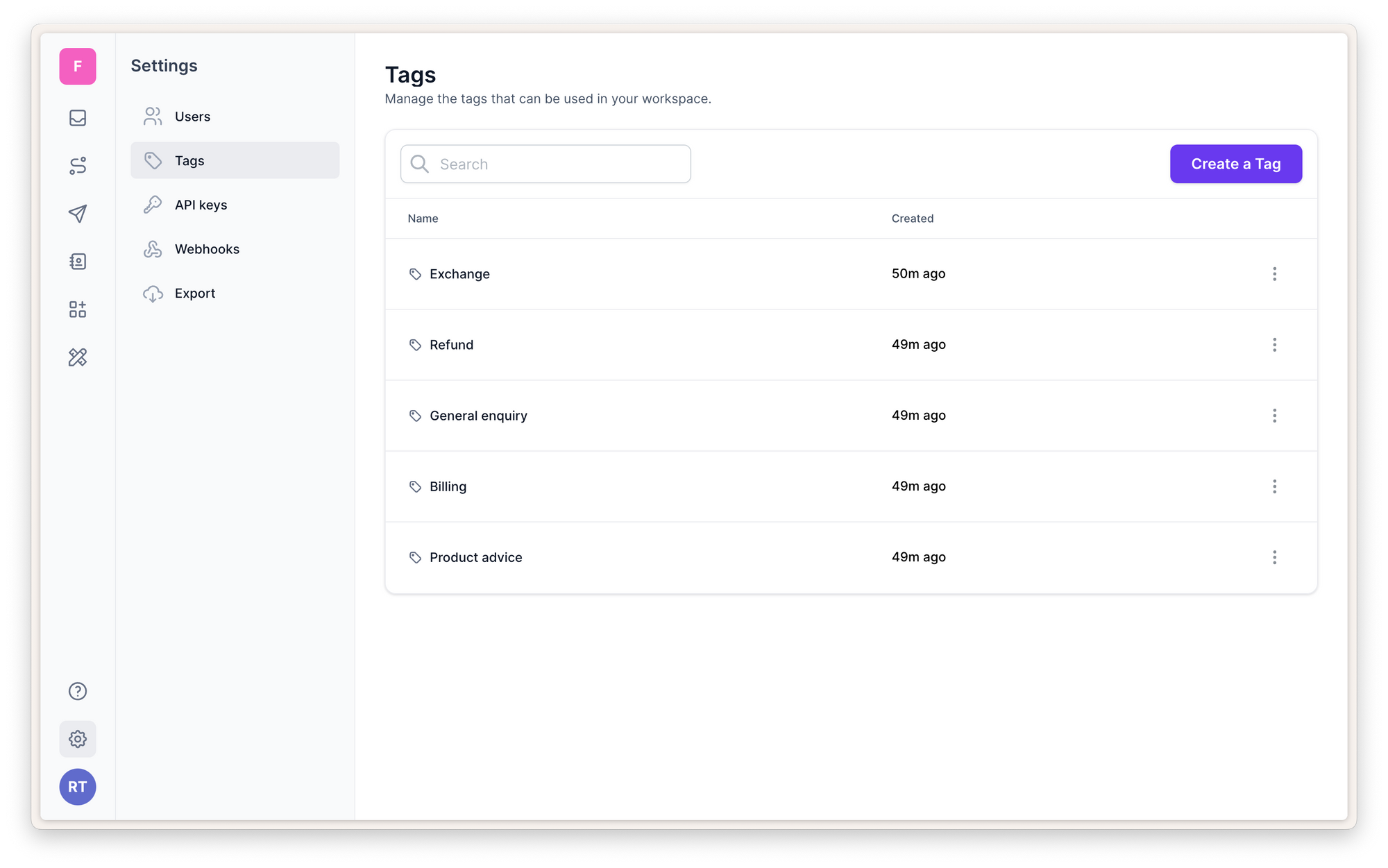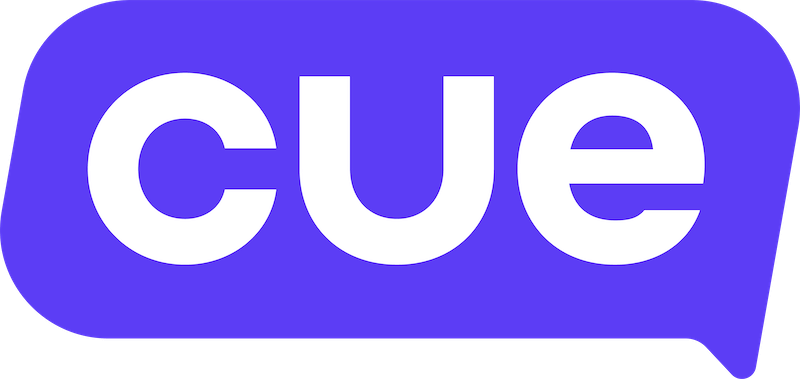Tagging tickets
Agents and Workspace owners can add tags to a ticket to categorise it as a common issue.
Step-by-step interactive guide:
Follow this link for a step-by-step interactive guide on how to use our system.
0:00
/
Adding tags to a ticket
To add one or more tags to a ticket:
- click on + Add tags near the top of the panel to the right of the chat
- type to search for a tag
- click on the tag text to assign it and close the menu
💡
Tip: You can assign multiple tags at once by clicking on the checkbox of the tag. This will keep the tags menu open so that you can apply many tags at once.
Removing tags from a ticket
To remove a tag from a ticket just click on the tags that have been applied to bring up the tag list again and just uncheck the tags you wish to remove.
Managing tags
Workspace owners also have additional permissions to create, edit and delete tags under workspace settings.