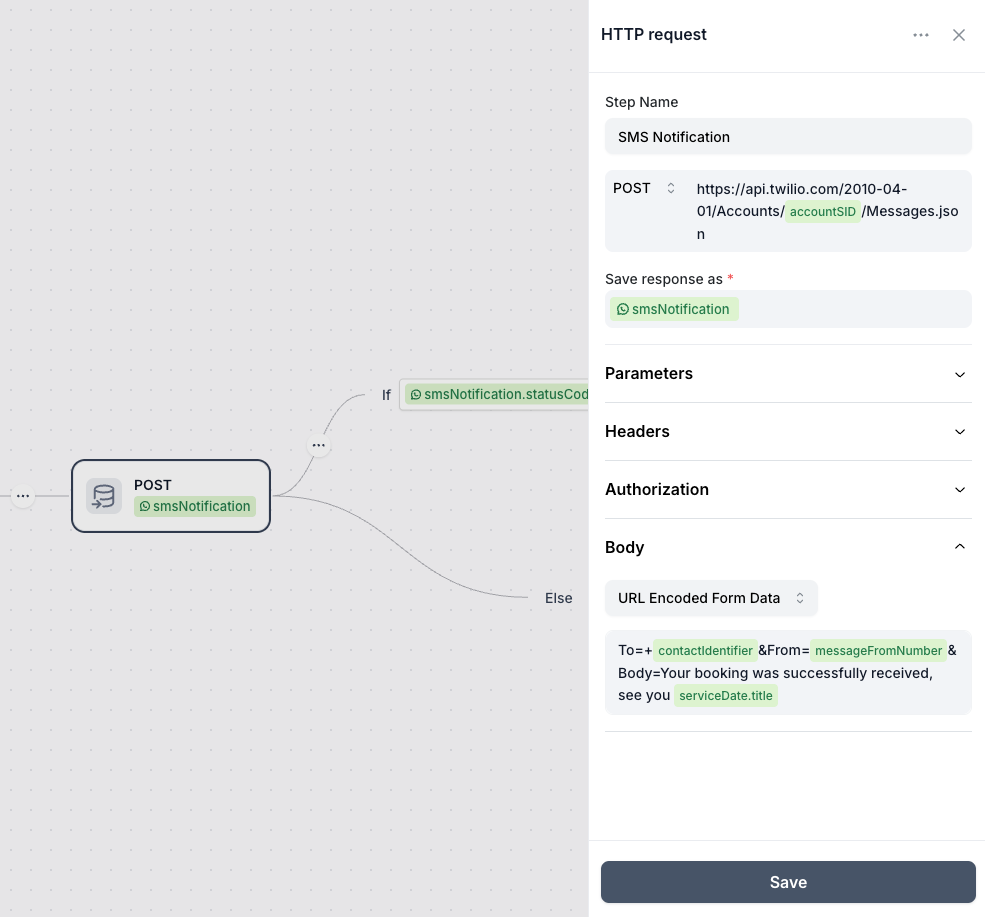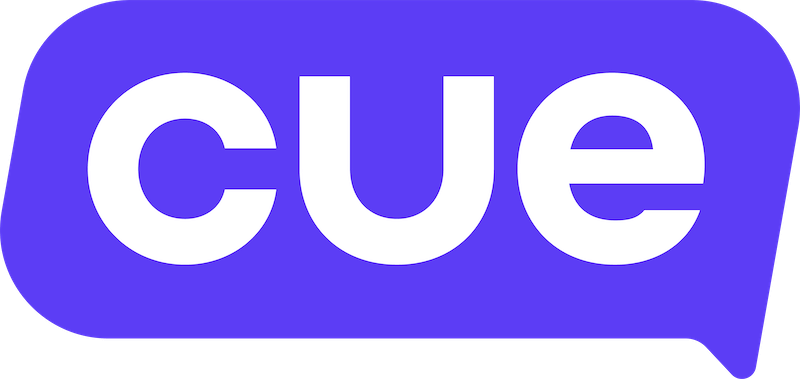Twilio Integration Guide
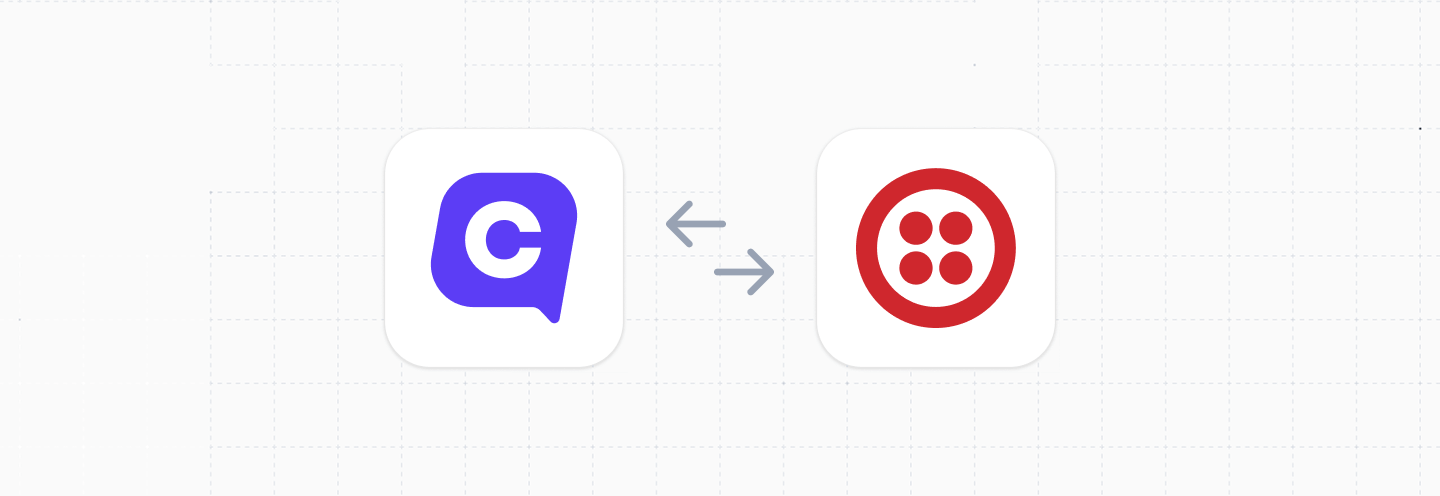
This guide will cover how to integrate your Cue workspace with Twilio.
| Functionality | Possible | Notes |
|---|---|---|
| Send a SMS | ✅ | using chatbot flows |
| Send a MMS | ✅ | using chatbot flows |
Overview
Requirements for Integration
To set up this integration, you will need:
- Twilio account with SMS-capable number
Check out the link below for more info on how to setup Twilio - API credentials (Account SID, Auth Token)
- Access to Flows in your Cue workspace (typically granted with an Admin role).
Create a Cue Flow to connect to Twilio
Once you have the Twilio account setup and api credentials, you now need to set up a flow in Cue that will connect to Twilio.
Send SMS using Cue Flow Builder
Within your flow, there may be points where you want to send SMS messages based on user actions. For instance, if a user enters the Bookings flow, you might want to send them their reference number via SMS once they reach the final step. This can be easily set up using the Cue Flow Builder - just gather the required details and trigger a Twilio SMS POST request at the appropriate point in the flow.
See the example below of how we can use the Cue HTTP Request step to make an API call to Twilio to send an SMS.