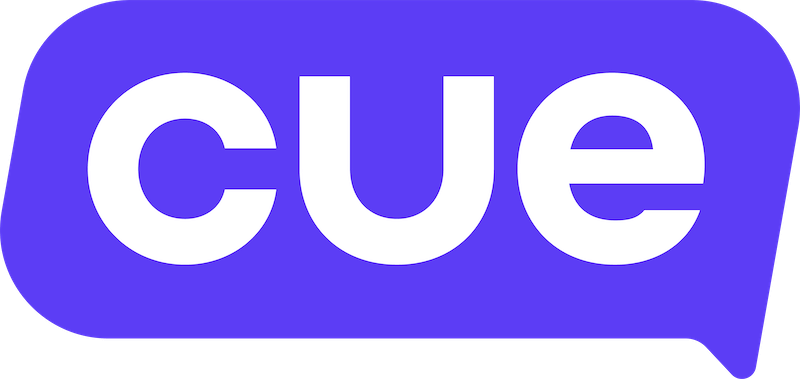Creating and using Quick Replies
Quick Replies allow you to create pre-written messages that are frequently used in Live Chat. This could be a customer greeting, close ticket confirmation or returns policy.
Step-by-step interactive guide:
Follow this link for a step-by-step interactive guide on how to use our system.
- To create a quick reply, while in the Live Chat inbox press Shift + Q
- To use a quick reply, while viewing a ticket press Q to bring up the list of Quick Replies
Below is a video showing how you can create and use Quick Replies