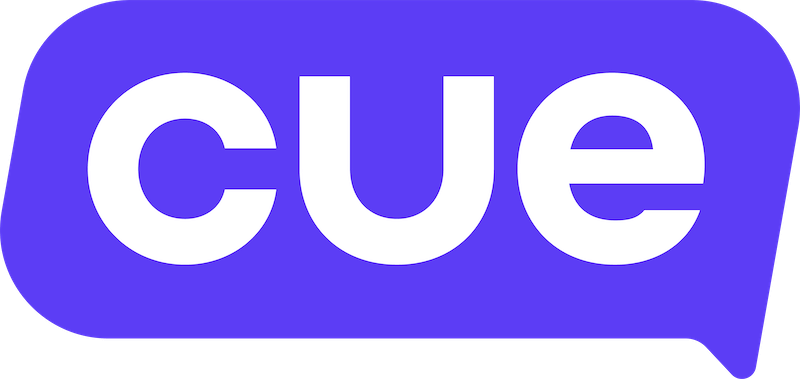How to Verify Your Business on Meta
Reasons to get verified
Increased Broadcasting Capability - Having a verified account, combined with maintaining good account quality status with Meta, can assist with increasing your daily broadcasting limits within a 24-hour period.
WhatsApp Green Tick Eligibility - Verification is a prerequisite for businesses wanting the WhatsApp Green tick.
Improved Quality Rating - Verification can boost your quality rating with Meta. A higher quality rating can lead to increased visibility, engagement, and trust with your audience, which can benefit your business's online presence.
Access to Exclusive Products and Features - Verified status allows you access to certain products and features within the Meta. These can vary from time to time but some examples of these features are: advanced security measures, advanced analytics, beta testing opportunities and more.
How to start the verification process
Go to Business Manager’s Security Center. Click Start verification as shown in the image below:
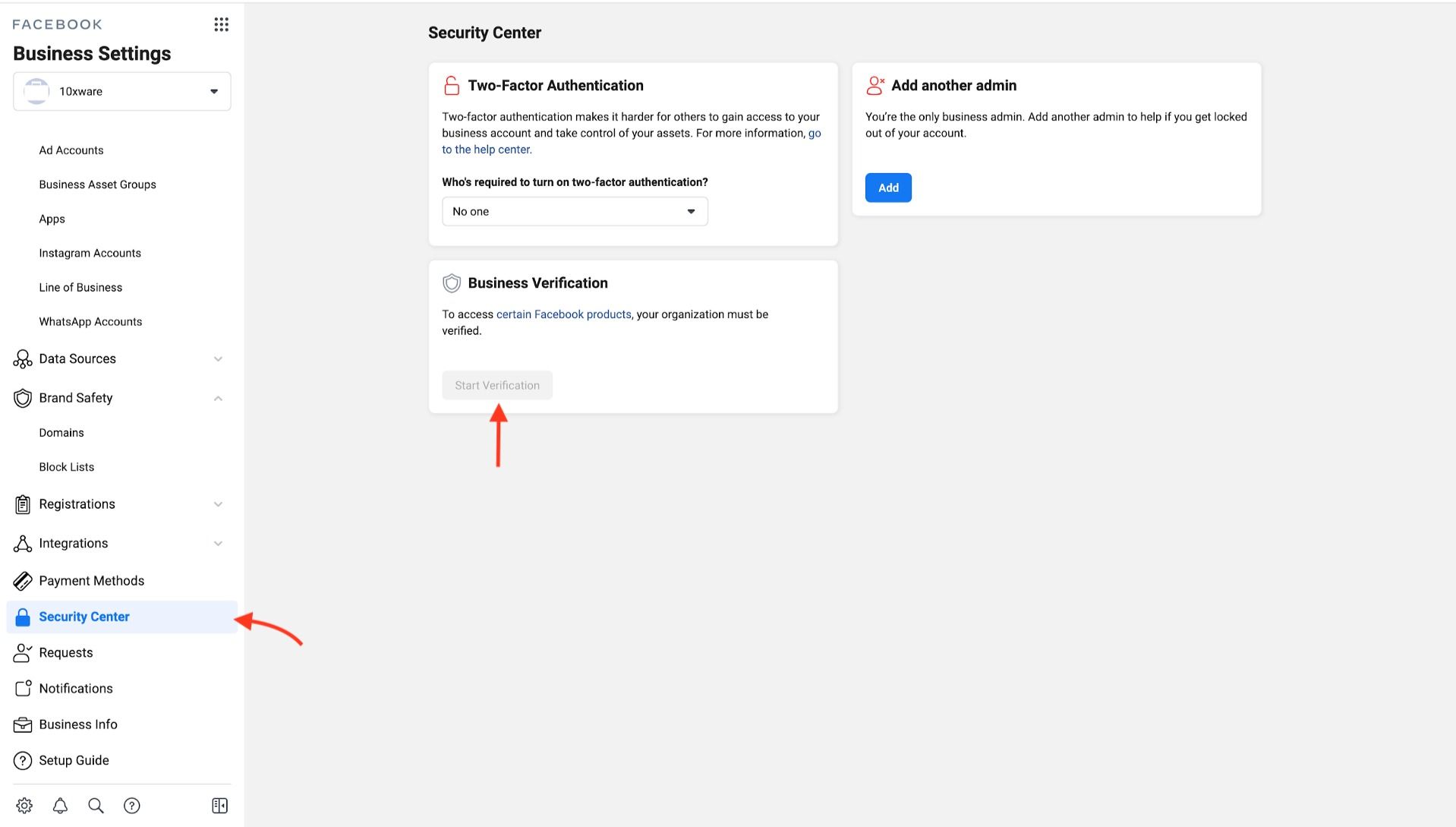
Follow Meta's guide
Follow Meta's easy step-by-step guide to help you through the process.
Verification Decision
Wait for Review: After submitting your verification, the review process can take as little as 10 minutes or up to 14 business days.
Notification: You'll receive a notification once the review is complete.
Troubleshooting issues
If you’re having trouble after submitting your verification, check out Meta's troubleshooting page.
Feel free to reach out to your Customer Success Manager if you have any questions.