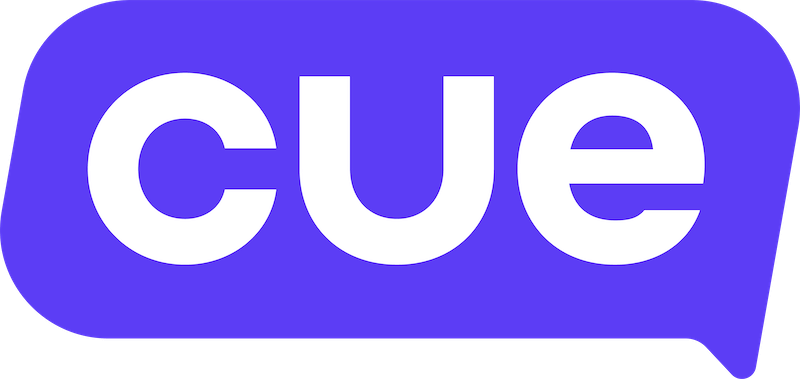Approving Meta Business Manager requests
In order for Cue to set up your WhatsApp channel you will need to give us access to your Meta Business Manager within the Meta Business Suite.
Step-by-step interactive guide:
Follow this link for a step-by-step interactive guide on how to use our system.
First, we'll send a request that needs approval from the Facebook Administrator for your Facebook page. Here's how you can do it:
- Log in to your business Facebook account.
- Once logged in, click on your profile picture located in the top right corner.
- From the dropdown menu, select the Meta Business Suite.
Now that you're in the Meta Business Suite:
- Click on the settings cog (⚙) in the bottom left corner to open the Business Settings menu.
- Scroll down to find Business Settings.
- To approve our request, simply follow these 3 easy steps:
- Navigate to the Requests sub-menu.
- Select the Received tab.
- Finally, click on Approve to give the green light to the request from Vonage.
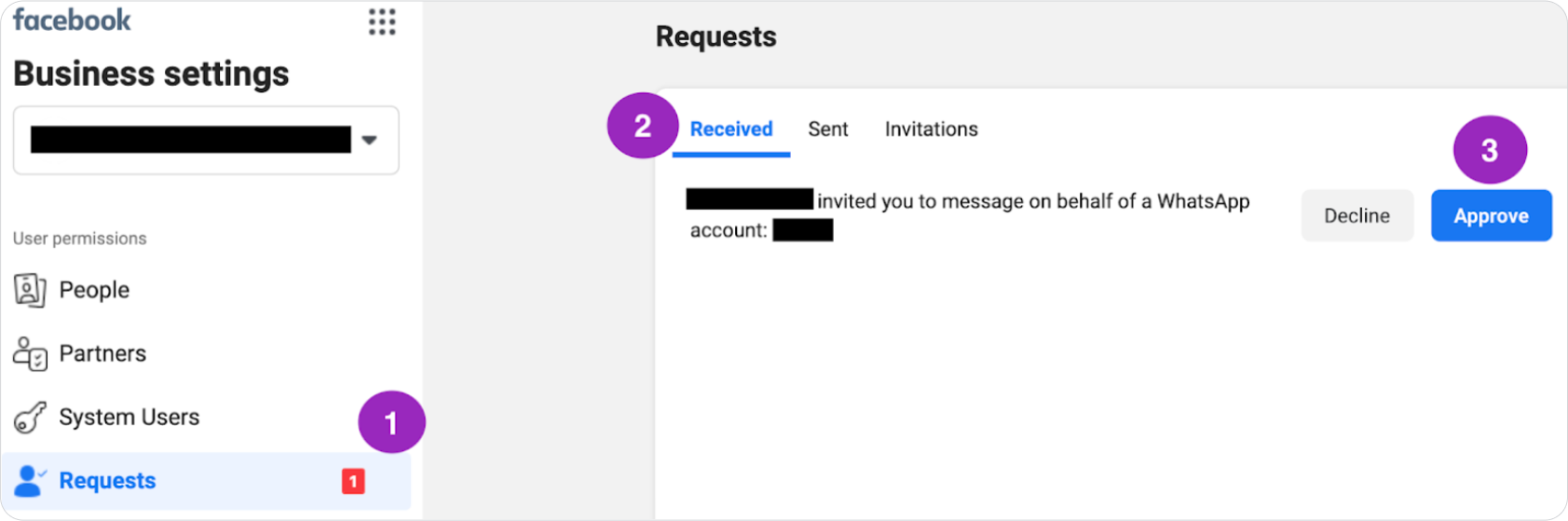
Once approved, we'll be all set to get your WhatsApp channel up and running smoothly. Please advise the support team on support@cuedesk.com to guide you on the next steps.