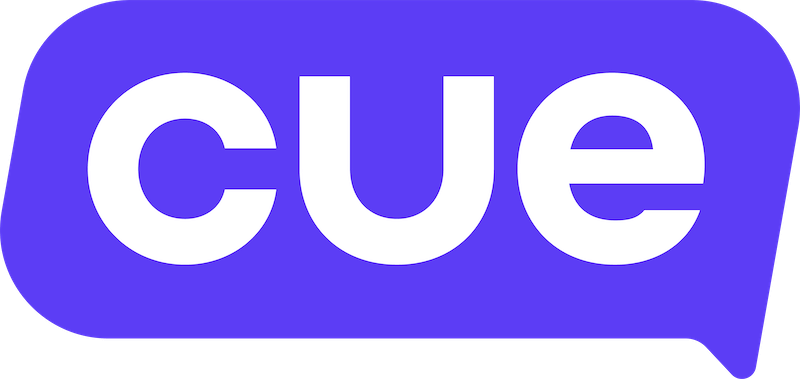Setting up a WhatsApp widget
If you want to let you customers start a WhatsApp conversation with you from your website, this page will show you how to embed our WhatsApp widget.
0:00
/
To add the Cue WhatsApp web widget to your website you can just embed the code below into the web pages you would like to display it on.
Simple embed
The simplest way to add the WhatsApp widget to your website is to:
- Copy & paste the code below into a text editor.
- Change the value for
numberin the code below to your WhatsApp number. The number must be in international country code format without a '+' symbol. - Copy & paste the code into the HTML of your website right before the
</body>tag.
<script>
window.cueWidgetConfig = {
channels: {
whatsapp: {
number: '447451278958', // Change this to your WhatsApp number
},
},
};
var s=document.createElement('script');s.defer='true';s.dataset.cueWidgetWhatsapp='true';s.dataset.cueWidgetScript='true';s.src='https://webchat.cuedesk.com/widget.js';document.body.appendChild(s);
</script>Extra settings
If you'd like to configure extra settings on the widget, below is an example that shows the full range of options that can be configured WhatsApp web widget.
<script>
window.cueWidgetConfig = {
channels: {
whatsapp: {
number: '9958610448', // Required - Your WhatsApp Business Number
message: 'Hi', // Optional - Prepopulate new message text
},
},
content: {
logo: 'https://media.cuedesk.com/workspaces/ff028dc7-2f96-4319-a209-c20a30e17b95/rLyuvniPEUVcSxfg', // Optional - URL for logo to display on open chat window
greeting: 'Chat with us', // Optional - Headline greeting
intro: 'We typically reply in a few minutes.', // Optional - Second line under the headline
},
theme: {
brand: {
colors: {
primary: '#5C3DF5', // Optional - Set the primary colour for the widhet. Defaults to WhatsApp green
background: '#FFFFFF', // Optional - Background colour. Defualt is #FFFFFF
}
},
launcher: {
logo: 'https://media.cuedesk.com/workspaces/ff028dc7-2f96-4319-a209-c20a30e17b95/rLyuvniPEUVcSxfg', // Optional - override the icon in the launcher button
backgroundColor: 'green', // Optional - any valid CSS color value for the background color of the launcher button
alignment: 'right', // default right - possible values - right | left
},
},
};
var s=document.createElement('script');s.defer='true';s.dataset.cueWidgetWhatsapp='true';s.dataset.cueWidgetScript='true';s.src='https://webchat.cuedesk.com/widget.js';document.body.appendChild(s);
</script>